jQuery的Autocomplete(自动完成、自动填充)插件有不少,但比较下来我感觉,还是bassistance.de的比较强大,我们就来写一些代码感受一下。
最简单的Autocomplete(自动完成)代码片段
1 2 3 4 5 6 7 8 9 | <script type="text/javascript"> var websites = [ "Google","NetEase", "Sohu", "Sina", "Sogou", "Baidu", "Tencent", "Taobao", "Tom", "Yahoo", "JavaEye", "Csdn", "Alipay" ]; $().ready(function() { $("#website").autocomplete(websites); }); </script> |
1 2 3 4 5 6 | <p> <label>Web Site:</label> <input type="text" id="website" /> <input type="button" id="getvalue" value="Get Value" /> </p> <div id="content"></div> |
我们可以看到效果
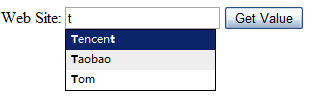
这么几行代码就完成了自动完成功能,真实太强了,不过bassistance.de的jQuery Autocomplete插件还有更丰富的功能,它的文档在http://docs.jquery.com/Plugins/Autocomplete,在API Documentation里,我们要仔细的研究一下autocomplete( url or data, [options] )方法。
autocomplete方法有两个参数,第一个用来填写URL地址或是数据,jQuery Autocomplete插件是支持Ajax方式调用数据,所以可以填写调用的地址,另外可以直接填写数据,格式为JavaScript数组,如我们的例子,autocomplete的另外一个参数 [options]是一个可选项,我们在例子中就没有写,但这个参数里面却有很多可配置的参数,我们还是先修改上面的例子
1 2 3 4 5 6 7 8 9 10 11 12 13 14 15 16 17 18 19 | $().ready(function() { $("#website").autocomplete(websites,{ minChars: 0, max: 5, autoFill: true, mustMatch: true, matchContains: true, scrollHeight: 220, formatItem: function(data, i, total) { return "<I>"+data[0]+"</I>"; }, formatMatch: function(data, i, total) { return data[0]; }, formatResult: function(data) { return data[0]; } }); }); |
在options项我们增加了好几个参数
minChars表示在自动完成激活之前填入的最小字符,这里我们设置为0,在我们双击文本框,不输入字符的时候,就会把数据显示出来,效果如下
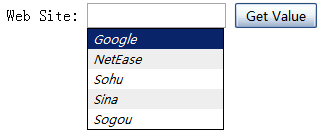
max表示列表里的条目数,我们设置了5,所以显示5条,也如上图
autoFill表示自动填充,就是在文本框中自动填充符合条件的项目,看下图,在我们输入“g”的时候,文本框里填充了“google”
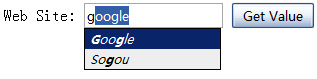
mustMatch表示必须匹配条目,也就是在文本框里输入的内容,必须是data参数里的数据,如果不匹配,文本框就被清空
matchContains表示包含匹配,就是data参数里的数据,是否只要包含文本框里的数据就显示,比如在上面的图中,我们输入了“g”,由于“Sogou”中也包含一个“g”,所以会显示出来,如果将matchContains设为fasle,则“Sogou”就不会显示
scrollHeight不用多解释,看文档就知道。
后面3个参数formatItem、formatMatch、formatResult非常有用,formatItem作用在于可以格式化列表中的条目,比如我们加了“I”,让列表里的字显示出了斜体,formatMatch是配合formatItem使用,作用在于,由于使用了formatItem,所以条目中的内容有所改变,而我们要匹配的是原始的数据,所以用formatMatch做一个调整,使之匹配原始数据,formatResult是定义最终返回的数据,比如我们还是要返回原始数据,而不是formatItem过的数据。
[options]里还有很多有用的参数,大家可以看它的文档。
jQuery Autocomplete插件里还有两个重要的方法,一个是result( handler ),一个是search( ),比如用户在选定了某个条目时需要触发一些别的方法时,着两个方法就可以起作用了,我们再修改以上的例子
1 2 3 4 5 6 7 8 9 10 11 12 13 14 15 16 17 18 19 20 21 22 23 24 25 26 | $().ready(function() { function findValueCallback(event, data, formatted) { $("#content").html("<strong>"+(!data ? "No match!" : "Selected: " + formatted)+"</strong>"); } $("#website").autocomplete(websites,{ minChars: 0, max: 5, autoFill: true, mustMatch: true, matchContains: true, scrollHeight: 220, formatItem: function(data, i, total) { return "<I>"+data[0]+"</I>"; }, formatMatch: function(data, i, total) { return data[0]; }, formatResult: function(data) { return data[0]; } }); $("#website").result(findValueCallback); $("#getvalue").click(function() {$("#website").search()}); }); |
看看是什么效果,会在content div的地方显示出我们选择的内容。
jQuery Autocomplete插件所带的例子还是很好的,大家可以仔细研究一下它的例子,更加灵活的运用jQuery Autocomplete插件。