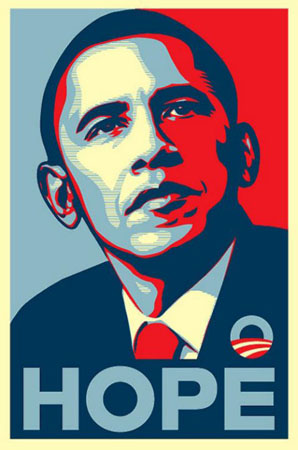方法一:
1. 执行rpm -i your-package.src.rpm
2. cd /usr/src/redhat/SPECS
3. rpmbuild -bp your-package.specs 一个和你的软件包同名的specs文件
4. cd /usr/src/redhat/BUILD/your-package/ 一个和你的软件包同名的目录
5. ./configure 这一步和编译普通的源码软件一样,可以加上参数
6. make
7. make install
方法二:
1. 执行rpm -i you-package.src.rpm
2. cd /usr/src/redhat/SPECS (前两步和方法一相同)
3. rpmbuild -bb your-package.specs 一个和你的软件包同名的specs文件
这时,在/usr/src/redhat/RPM/i386/ (根据具体包的不同,也可能是i686,noarch等等) 在这个目录下,有一个新的rpm包,这个是编译好的二进制文件。执行:
rpm -i new-package.rpm即可安装完成。